Answer: NOTE: One person can easily install a 3-foot bar, but we highly recommend you have a partner to help install bars that are longer in length.
1. First determine where the VuTech Display Bar will be mounted.
2. The surface on which the Display Bar is to be placed must be cleaned prior to installation to insure the adhesive gets good adhesion. Although the cleaning can done with a variety of widely used cleaning agents, one that is recommended is de-natured alcohol, which does an excellent inexpensive job of cleaning and dries quickly. It should not however be used on Latex paint, which should be cleaned with warm soapy water. To clean brick, cinder block, or textured drywall, a washcloth is recommended for better penetration of the cleaning agent into the pores and texture.
3. After cleaning allow the area to dry thoroughly before applying the Display Bar.
4. On the smaller Display Bars, peel the backing off the adhesive and then place a six inch level on the Display Bar. When the level indicates the Display Bar is aligned correctly, press bar onto wall.
5. On the larger Display Bars (three feet and longer) use a straight edge and a level to establish a line along which the bar will be mounted. A chalk line may also be used to establish a line on which the bars will be mounted.
6. Starting at the left end of the bar. Release 1 to 2 feet of the protective backing off the adhesive. Then position the left end of the bar on the line while keeping the right end 4 to 6 inches away from the surface and level with the line.
7. Working from the left to right, press the bar in place at 6 to 8 inch intervals, removing the protective backing as you proceed.
8. Once the bar has been positioned, place your thumbs on the black lip and your fingers on the front of the aluminum strip. Press the bar firmly against the mounting surface at 4 to 6 inch intervals. This will ensure a high strength bond.
9. Position the next VuTech Display Bar and repeat steps 3 through 8.
Answer: When inserting items, grasp the upper right and left corners of the item about one inch from the top. Pull taut and insert by pushing
straight up and into the Display Bar. Then pull item to the left and right with a slight zigzag motion. This zigzag motion insures a secure grip by the “Gripping Rubber Fingers” inside each bar. To remove, grasp the lower left corner with one hand and the upper right corner with the other hand. Then pull down and outward at a forty-five degree angle. The “Gripping Rubber Fingers” will release the item as force is applied.
Answer: To remove the magnetic VuTech Display Bars always start at one end of the bar and lift upward while moving along the bar toward the other end. Do not start in the middle.
Answer: An easy way to introduce display bars and how to use them is simply post this sign in the Display Bars after their installation.
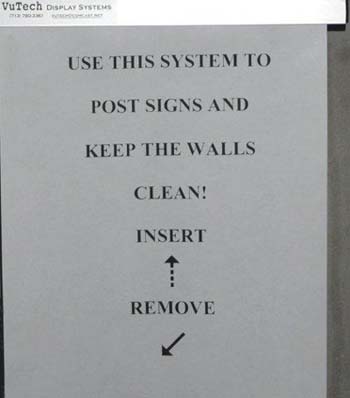
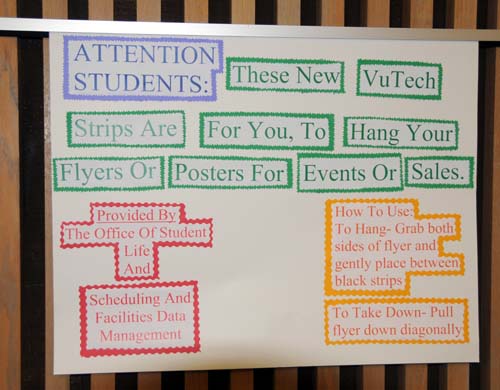
Answer: The VuTech Display System is available in stock sizes of 6 inches, 9 inches, 18 inches, 1 foot, 2 foot, 3 foot, 4 foot, 5 foot, and 6 foot. NOTE: for areas longer that six feet, Display Bars can be mounted end to end as they are open on both ends for continuous runs. (see photo below).

Answer: Display Bars can be ordered in non-stock sizes for an additional fee. For each non-stock size there is a recalibration fee of $10.00 for as many non-stock Display Bars as the buyer needs. The cost of the non-stock Display Bar would then be rounded up to the cost of the next larger stocked size plus the ten dollar fee per non-stock
item.
1) Products to be returned must in original boxes containing the product in undamaged condition. Product must be returned within 30 days from date of purchase.
2) Returnee pays all costs of transportation of returned products, except when an incorrect product, or incorrect product size was mistakenly shipped by VuTech Display Systems in place of the product, which had been originally ordered by purchaser, or if a shipped product contained defects, or was damaged in transit by the shipping agent. The defective product classification does not include any Display Bars which failed to adhere to a surface
to which they were applied by the buyer during installation, because the buyer failed to clean the surface on which the Display Bars were installed, or failed to let the application site surface dry sufficiently after the cleaning process as instructed in the Installation Instructions included with every shipment.
3) The value of the returned products shall be the actual price paid by the buyer for the product, not to include original shipping and handling charges except when returned product was found to be defective, or was damaged in transit by shipping agent.
4) On all returns there will be a 10% restocking and handling fee except in the event that an incorrect product was shipped to customers by VUTECH DISPLAY SYSTEMS, or that product was damaged in transit by the shipping agent.